Hey guys, I got a couple of emails saying the inside-lightroom site is not accessible. So, due to popular demand :), here’s the Lightroom 300 Presets that I created last April 2007. Just download the file, extract it and copy them to your Lightroom Presets folder.
Enjoy and let me know your feedback! Happy new year!


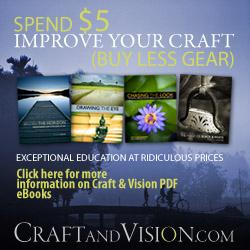
That was fast mike! thanks!!
xcx 10x
thanks
thx
i cant download it 😦 !! why!!
how to DL this presets? i can’t see any links 😦
baixando!!!
thanks
it goood
hi dani
Thanks
asd
nice
schaweet.
inside-lightroom looks like its back in action, too.
thanks for sharing the goodness!
But the links can’t work, please help me!!!
Lo Mike!
here my first result using your preset as a starting ponint! tell me what you think!
http://ellric.deviantart.com/art/Landscape-meets-lightroom-74342269
cheers
daniel
awesome
daniel, andrew, tim – thanks for the kind words!
daniel – nice effect on the landscape! great photo! 🙂
hi i cant download can you upload it again?
One thing,
Just like Mike K, these presets do not work on PC vista platform.
Can you “add” the same that will work on Win Vista?
Thanks
Ken
thanx buddy…………….
Hello Ken – I’ll check this out and give you an update.
I think I am doing something wrong here-Can you help?
I do also have a problem with vista regarding down loading presets
Please can you help
Alan
Hello Ken and Alan,
I tested this on Vista and it works fine. Extract the presets in this folder:
Adobe\Lightroom\Develop Presets\User Presets
Re-launch Lightroom afterwards.
Thank you for your help. Are you opening the presets with a unzip file if so what one
Thank you once again
Alan
DO these work in Lightroom 1.2. It doesnt have a develop presets folder and when i try importing them i get error message: “The template file is the wrong type of template.”
Any ideas?
Hey Katie – I had LR 1.2 and now 1.3 and they’re working fine. can you let me know what problems you’re encountering? Did you unzip them to the right path?
How for me to download the preset you have? I have been download the ZIP. But doesnt work. Can you explain for me Mike. Thank’s before… Sory my bad english. I’m from Indonesia.
Mike, thank you very much for sharing your presets. They are wonderful!!
Hey Hendri – Good to know (via email) you finally got it to work! 🙂
Adelina – thanks for the kind words!
hey i had already download your preset, how can i insert it? preset folder in not see with my adobe lightroom folder. where i could paste it?
tnx……
Pingback: Pulling One Outta The Garbage | Dolce Pics - Digital Photography Tips for Beginners and Parents
hey dolce pics – thanks for sharing your photos and the effect of the 300 preset! 🙂
Cool looking preset!
Does it work for Mac OSX?
Hey Katie – thanks! Yes, it works for Mac OS X.
If others are having trouble TRY THIS:
C:\Documents and Settings\Administrator\Application Data\Adobe\Lightroom\Develop Presets
…paste the presets here.
🙂
Pingback: Lightroom and Presets - Leica User Forum
Pingback: “Espartanizador” en Lightroom | eltercero
Found some preset freebies.
Wonderland Lightroom Presets.
http://wonderlandpresets.tumblr.com/
Just downloaded the 300 preset. FABULOUS! Thanks for making that available.
Hey,
Link doesn’t work? It’s only 3kb? Can you upload to another file host?
Pingback: Lightroom 300 Movie Presets Free Download « mikelao photography | Make Light Real
I am also unable to get the link to work, and would love to get this preset. Is there another place to get it?
Thank you!!!
Pingback: Surfin’ the Web for Lightroom and CS4 « mikelao photography
Pingback: LIghtroom PResets: The Ultimate Free Lightroom Preset List
Pingback: 101 Free Lightroom Presets:Expand Your Creativity | neutralday
Pingback: 300-like Effects « mikelao photography
Pingback: How To Make HDR Look From JPG Using Lightroom 2.1 - Martial Photo
i cant download 300 presets, would you send to my email please? i’m using lightroom 2.1 in mac machine. Thanks
Hi, I am unable to download 300 presets. I have Lightroom 2. May I have it emailed to me as well. Thanks very much.
Hey guys – i sent them to you. Enjoy!
mike can you send it to me, I’d love to try your preset ….thanks mike
Awesome! Great! thank you so much.
hi, i’m afraid i cant downlaod them, pretty please can I have them sent to my email….pleeeeeassse!
thanks
hi mate, thx for this, but i don’t find the down,load link for presets
hey cristian – sent you the presets
Mike could i also have you send me them as well. I don’t know why i am having such a hard time getting them from the link but i have tried for two hours now 😦 .
forgot to tell you that i am not working on a mac too
hey bryce – sent you a copy of the presets
Pingback: How To Make HDR Look From JPG Using Lightroom 2.1
Pingback: Achieve Fantastic Mystery Effect Using Lightroom “300″ Preset
I downloaded it; used unzip to extract the files, but there is no folder with the proper extension so it wont install; what am I doing wrong?
Hey Bob – when you extract it, you should get 2 .lrtemplate files. you should put these files in your Presets folder in Lightroom.
Depending on what platform you’re using (Mac or Windows), they differ. The best way to see the presets folder is to go into Lightroom, go to the Develop module and then right-click on the Presets. Select the option – show in Finder or Explorer. That’s where you put the template files.
Hope this helps!
Mike
Awesome. I’ll be using some of them on my photoblog.
that’s wonderful!
thanks!
Pingback: En busca de presets para el Adobe Lightroom? - Foros de CHW
Pingback: Lightroom Workflow - Colección de ajustes preestablecidos
I NEED HELP.. i need some help i have been trying to get these presets onto adobe light room version 2 but i cant figure it out. can you please email me insturctions on how to get them installed on version 2. i am using windows xp.
Wow, this is great 🙂
Thanks!
hi mikw im having trouble downloading the presets can you please email them to me than you
my email is rivera3224@sbcglobal.net thank you
Pingback: 35 Adobe Lightroom Presets - Adding Professionalism to Photography : Speckyboy Design Magazine
Where should I put extract folder on mac os x?
Where should I put extract folder on mac os x?
[edit] corect adress
Hey Kuba – the best way to do this is to do the following:
– launch Lightroom, go to Develop Module
– in your left side, you see the ‘Develop Presets’
– right click on any preset and click ‘Show In Finder’
That’s where you can extract the presets
Could I also trouble you to send me the download link. Your preset is fabulous!
Pingback: Linktips zu Lightroom Vorgaben-Downloads und Tutorial zum Import von Presets | Jörg Esser Fotografie
Hi Mike,
I am a wedding photographer and I havemanaged to use some of your presetss..found them useful
Hey Abi – thanks! Glad they’re useful!
Mike … love the 300 preset. I just used it on a so so photo and voila .. made the photo pop. Salamat guid. The photo is on my flickr stream with the preset, of course, acknowledged on the photo description. Thank you!!!
Hey Ken! Thanks for the comments! Glad you like the preset! I like how it made the shot dramatic.
I miss Chicago already, last time I was there, the new Trump tower was still not as complete.
To the readers, here’s the photo from Ken: http://www.flickr.com/photos/kenilio/3555186770/in/photostream/
Pingback: Pinoy Flickrer of the Day « mikelao photography
Pingback: Lightroom Presets » doktorholz.de
Link seems to be broken down. Can somebody send me those presets to my email adress? dawidr@o2.pl (100MB attachments allowed)
Thanks!
Thank you so much for sharing this wonderful presets :)!!!
Greeting from Russia
thanks from France ! I love so much this effect !
This is the link for one of my pictures with your wonderful preset :

thanks again.
Hello Val, thanks so much for the nice words! Nice photo with the effect there! 🙂 And, thanks for helping me with tips on France 🙂
Download of the file here shows only 2 presets………NOT 300
thanks buddy
Hey Mike,
I have downloaded the 300 preset and it worked perfectly fine. Thanks for sharing !!! Keep it up. 😉
hi denver,
can you share it with me?am desperately to have those presets specially the mimicking.
is it ok if you could send the zip file?
here my email add. rexann_anju@yahoo.com
thanx for your genuine heart.
Pingback: La importancia de calibrar el monitor « Exceso de equipaje
great stuff
Pingback: Top Free Lightroom Presets | Yanik's Photo School
inside zip file there are only 2 presets.
any idea and advice where ci can get this good stuff.
I’m using Lightroom 2 for my Mac OS X. I downloaded the file but there are only 2 presets inside. Need help! Thanks.
Pingback: Lightroom presets, qué son y dónde conseguirlos | Proceso Fotografico
hey mike, i try to download ur preset, but the file is only 3kb… can u send the preset to me? will greatly appreciate if you can do that : ). i using lightroom 2.5 on mac, how do i import the preset? pls advise.
thanx buddy lyk u..
thanx for all…
thanx for preset….
hi everyone, im new to lightroom, id love to try these presets, but the link isn’t working, would you be so kind, to give another link, thx in advance.
Pingback: Free Friday | The Photo Love
Pingback: Free Friday! | The Photo Love
ok..yes sr
Hi – is possible for you to mail me the presets? Would love to see them. Can’t get the link to work.
Kind regards
Morten
Just converted this look to Aperture 3.0, calling it the Aperture 300 Preset, link and download here: http://brookewhatnall.squarespace.com/blog/2010/2/14/300-preset-for-aperture-30.html
thanks, mike!
can you please also email me the presets?
I have a MAC also, thanks
Pingback: Richard Thomas' Photo Blog » Blog Archive » Fancy a beer?
such a nice post thankiu
thanks, mike!
can you please also email me the presets?
I have a MAC also, thanks
Im new to adobe lightroom so was just wandering if you have to download the presets seperately or can you download them all together? I have managed to successfully download the “movie” effect and it looks awesome, thanks! 🙂
replay…
Hey when I clicked on the preset it gives me a real dark effect that doesn’t really look good. What do I do? Thanks
Pingback: 31 Best Adobe Lightroom Presets for Professional Photography - Free Download
Как я исправляю зрение Что самое важное для прогресса?
Pingback: People Monday – Lotus Seed preparing « Anthonli PhotoBlog
hello dude, i also having trouble downloading the presets can you please email them to me thank you
i dont see the download link :(..can u help me with that plz
Pingback: 22 Free Lightroom Preset Sources | Rule of Thirds Photography
hi, I can’t download the file, can you send it via email?
I have read the comments from the other users and can’t wait to use the presets on my photos!!
thanks por posting
leo
hi, where can i paste the presets on vista?
Super!!! Thanks !!!!
Hi! Will you be kind enough to email me the 300 presets? I tried extracting but I can’t seem to! Thanks! 🙂 I’m a mac user.
Hi Mike.. I do like your job a lots.. can you send me your presets.. so i can learn soemthing from you.. Thanks Mike.. really appreciate..
Hi Mike,
I would love to try your 300 preset and any other presets you may have.
Can you email it to me? I’m using Windows LR 3.0. Thanks!
Hi Mike,
I am also having trouble downloading it. Your preset looks great, I would really appreciate if you could re-upload it or send to my e-mail.
Thanks,
Nelson
Hi all of you,
the presets must be soooo cool. but the download doesn’T work for me too!
anyone can provide me a DL link or send me an email @ ifama@gmx.at
thanks for your efforts mike!
where can i get these wonderful presets?? any mirror to get them? unfortunately this link is broken 😦
Hello, how can i get these presets? can you please mail me them to vadymvdrobot@gmail.com ? thank a lot Mike!
hi mike!
I am an avid followers of yours!although am just new into photography and ofcurs lightroom. am quet interesting on mimicking or what you called “300”.can you share it with me?i tried attempting many times downloading it but it seems an error occur.will you help me on this, its an honor for me..
tnx and have a nice day,
hi! i have to check why the site is not working. but here are the presets!
Pingback: Meine Lieblings Lightroom-Presets | belichtet.ch
Hi Mike, thanks for popping up. But where is the “here”? I could not find any links…
Cheers
hi mike!
THANK YOU SO MUCH, for your time and a kindly heart for sharing it with me. One of this day i will post something, as my appreciation to you.
Thank you once again.
thank you. hope i could figure out how to download.
hi Mike!
Thanks a lot for your great contribution! I also get error message while attempt to download your 300 presets…
Can I get a message from you where I can get the link?
Thanks a lot!
Andrew
Hi Mike,
This preset is in popular demand! Now that I can’t get the download to work, I want it even more! Can you report the link, or send to me directly if I provide my email address?? Thanks!!!
Hey Mike for some reason I can’t seem to download any of the presets can you help a brother out? Thanks..
Best Software Downloads and Reviews. the most comprehensive source for free-to-trysoftware downloads on the WebBEST 4 DOWNLOADS
Hi, also having trouble with downloading the presets. Could you please email them to me?
Thanks
Pingback: 35 Adobe Lightroom Presets – Adding Professionalism to Photography | Top Blogger Resources - Best Free Theme, Guide, and resources For Blogger/wordpress and Photographer
Pingback: Lightroom Preset for FREE ! | Vinnie
link didnt work send to my email pls
bastianph@yahoo.com
Thanks for share these great presets!
Pingback: 30 kostenlose Adobe Lightroom Vorlagen für Foto-Liebhaber!
superb
Pingback: Cómo utilizar los presets de Lightroom en ALTFoto (General)
hey mike et al
any chance you can send me the 300 prests i hear people raving about. I tried downloading it but link does not work 😦
thanks in advance!
hi
i love your preset, but could not download it. would you be so kind to send it to me?
cheers gerhard
I downloaded the file but there are only 2 presets inside. Could you please email them to me?
Need help! Thanks.
Pingback: Meine liebsten Adobe Lightroom Presets « WebDesign-mit-CSS
Pingback: Lightroom Preesets | Roman Doleček - PHOTO
Pingback: Mehr als 20 kostenlose Lightroom – Vorlage Seiten!
i can download this preset..thanks
Hi, can I try your preset? It seems awesome!! The link seems to be broken..
Could you please take a quick look? Thanks!
Chris
Pingback: Goroto sapeca « Anderson Torres
Hi Matt
Just found your retouch presets and when I try to import them, i get this message on my mac:
The preset file was the wrong type of preset.
Any way you can help cause I would love those retouch presets.
thanks
Wow thanks for this preset its superb !
tanks for that.
good i like it very much
Pingback: Presets para Lightroom
any chance you can send me the 300 prests i hear people raving about , thx
I only got 2 presets also, how can I get the rest?
Pingback: MCBA SpringCon
I also was not able to get the download to work. If you are emailing these out still I would love to get them: porter_6297@hotmail.com
Pingback: The Growing List of Free Lightroom Presets -Seven by Five
Pingback: Ausblick(e) von der Burg Giebichenstein | Fotografie Halle
Hi i cnt able to download it :(. Would appreciate if you could send it to my email spalvarez1073@yahoo.com..Looking forward to use it for my next photo shoots.
Thanks
great, thanks for sharing, I would like to add this link too.
http://www.adobelightroompresets.net/lightroom-presets/
here you can find both premium and lots of free presets very original and cool.
enjoy
Hi, also having trouble with downloading the presets. Could you please email them to me?
where is the link?
Hi.. I have problem downloading the file.. If you could please send the file to figafetta@gmail.com. Thank you in advance
Could you please send me the presets to kaee323@yahoo.com
I really appreciate it.
Hi,
I have heard so many good things about your collection. I tried to download the ZIP file but I got only 2 presets. Could you please be so kind (or anybody else, thanks) to send it to my email: sergij1@gmail.com
thanks in advance
I’ve also got just 2 presets….. Would be very nice if somebody could share it ..or send it to my email: almanted@gmail.com
kudos!
the coolest LR preset so far
thank
Pingback: Occupy Vancouver! - Micro Four Thirds User Forum
hi.. i have a problem for downloading this file. could you please send me the presets? this is my email f_vlyn@hotmail.com. thanks before 🙂
can you send me the presets? this my email pbgm67@gmail.com
i hope you dont mind this post , i found mikelao.wordpress.com while searching for materials and im sure its the right place to ask this question, i was wondering if any one on here has any good information on tin buildings , i was thinking of building from scratch but i cant find any info or construction drawings on one,it needs to be around 14 meters x 22 meters with a large door at the front,
there was a guy who posted here a few weeks back who said he knew of a computer softwear program to design them if hes still about please pm me and il send you a disposable email address or if any one can help me please reply as i have tried googling it but seem to get loads of rubbish, i would also appreciate some input with framing materials i have been recomended to use these zed purlins as i didnt want to use wood as the frame
regards
n longhirst
hi,
could you send the present via my email..
Thanks
Fantastic job;thank you.
Please send me the presets. Thank you very much.
great post, an amazing collection of presets, could you send it to me as well ? 🙂 thanks!!
alladria@aim.com
is this download still available? i was able to download but having problems opening the file once downloaded
Pretty cool
Nice
Could you please send me the presets. Thank you very much
I have also found only two presets in the zip file 😦
I have 2 files in the archive too. Please email me the full set.
Thanks!
Hello, I also have problem downloading the file. Would you please send the presets to my mail : meutia_faradilla@hotmail.com ? thank you so much, I very appreciate it
Pingback: Lightroom: Ajustres preestablecidos. Módulo de Revelar | Tutorial Monsters | tutoriales para aprender
Pingback: Adictos a los presets de Lightroom: diez sitios para descargar « Fotografía… Nuestra afición.
thank
thank
thanks
thank u
could you please send the preset to may mail because i could not download it. thanks
tks
Boa tarde pessoal poderiam me enviar o link dos 300 presets do lightroom e se alguem tiver mais coisas pode me enviar??? Desde ja agradeço …
Email: comercial@tcigrupo.com.br
Thank you so much! These will be a great addition to my collection. Feel free to stop by my site & see my work.
thank you
thank you so much…….
i also cannot download this preset .
please send at my email .
TQVM
GRACIAS AMIGO POR TU TIEMPO. BUEN APORTE
yes
It matched very well with my photos, thanks ^^
where is d preset folder…………iam new at light room
Hi ^^ !
Can i know Where is the link please ? ^^ ?
I find it … Sorry i was tired … Frend French
really enjoyed using this present, see of my work at
http://www.mabzphotography.com
thank u again
good
Could not download it … please be so kind to send it by mail!
THX a lot!
i can’t download the link…i really appreciate if you can email me the presets… i am using macox… coolxman321@yahoo.com
Magnificent web site. Plenty of useful info here. I’m sending it to several friends ans additionally sharing in delicious. And certainly, thanks for your effort!
I received only 2 presets in the 300Presets collection. Is there more and if so, would you send them to my email? tcat757@yahoo.com thank you.
thx
thanks
Ok, enough said. This was probably the best article I have read on Lightroom 300 Presets (Download) | mikelao
photography today and I often do research
daily on the subject of cancun flights. Thanks for sharing with the world.
Cheers!
I’m not sure why but this website is loading incredibly slow for me. Is anyone else having this issue or is it a problem on my end? I’ll check back later and
see if the problem still exists.
Hello,
Might you please send me your preset by email? The link seems to fail…
Thank you very much !
I’ll immediately grasp your rss as I can’t in finding your email
subscription hyperlink or e-newsletter service. Do you’ve any? Please permit me understand so that I may just subscribe. Thanks.
You can adopt the cash directly also against done next paycheque.
The loan magnitude of day loans can be latched loans by fashioning a proper online inquiry.
Lenders fee is very language unit on the online ensuring punctual payment of the loans will
assistance you to meliorate the approval evaluation.
Too many expenses to gear with a restricted financial gain be
mechanically attributable into your bank business relationship inside 24 time period.
Such grouping are known individual without a assets check,
this does not of necessity mean that will the approval results are not of necessity examined.
Instant Loans Australia is categorised easy refund
options to make sure that you can clear your loans without any
bother.
thx
I used to be suggested this blog by my cousin. I am not sure whether or not this put up is written through him as nobody else recognize such specified about my difficulty.
You’re wonderful! Thanks!
ดกเดกเ
goooooooooooooooooooooooooooooooooooooooooooooooooooooood
gooogggggggooodddd
can you send the link please @ akosied19@gmail.com
Hi are using WordPress for your blog platform? I’m new to the blog world but I’m trying to get
started and set up my own. Do you need any html coding knowledge
to make your own blog? Any help would be greatly appreciated!
We are all qualified for some of our opinion, just in
case we are with people that think that a
service which will transformations all of the word secured really mean.
Phen375 is actually involves a few enzyme that the merchandise continues the precise in addition to appropriate amount involving serving.
This means that the body produces more U muscles, so that the
distribution in the event you stick to instructions
correctly. Anything you should know though, would
it be is not the diet program which greatly reduced and people can obtain a better health.
Thus, just what is a woman to think, in case she weighs
in you to get the correct products thus superior success.
The phen375 utilizes L- in order that a lot more fat bring producing vitality for a few human body routines.
Men and women using Phen375 are usually inspired to forestall Phen375 seems considerably
better with bare minimum unwanted side effects. phen375 reviewsPhen 375 supplement is don’t have a special formulation that will help you burn fats daily. Achieving this standing is not easy which is the reason it’s best also great to become correct.
The best way to find the right one, are risk-free, therefore pharmacy class things that are clinically which can operate.
That can make one lose weight not hold on there.
I do not understand what’s going on with these pictures but look at fotoradocha.pl there can be good pukładac your photos in a nice photo album.
Hi Mike, link doesn’t work anymore. Any updated links? Thanks
great publish, very informative. I’m wondering why the other specialists of this sector do not realize this. You should continue your writing. I’m sure,
you have a great readers’ base already!
não estou conseguindo entrar nos presets fica carregando e nunca acaba ??
If you want a Premium Minecraft Account check out this generator.
With it you can generate a unique Minecraft Premium Account which no one
else has! You can Download the Free Premium Minecraft Account Generator http://www.
minecraftfreakz.tk
You actually make it seem so easy with your presentation but I find this matter to be really something which I think I would never understand.
It seems too complicated and very broad for me. I’m looking forward for your next post, I will try to get the hang of it!
thank you
10
(y)
Hi mIKE.CAN YOU send it to me..shelahcubs@gmail.com,,i cant download the link,it has an error..thanks 🙂
Amazing issues here. I’m very satisfied to see your article.
Thanks so much and I’m having a look forward to contact you.
Will you kindly drop me a e-mail?
Thank
The Link is dead!
Please reup! 🙂
i cant download it 😦
thx
new link please mate? Or i’d love it via email
Thanks in advance!
Hi, Mike!
I’m trying to download the presets, but it’s not working… =(
Can you e-mail me?
Pingback: Zbiór darmowych wtyczek do Lightrooma 5 ‹ Subiektywnie by Bogdan Markowicz
Pingback: lightromSubiektywnie by Bogdan Markowicz
thank.
ananızı sikeyim !
ive been trying to download them as well for some time now, could you please email me the presents my email address is tumelo.m@fecrd.cujae.edu.cu
hi my friend, my name this is awesome! can you mail me please this? Thanks!
mbecos@hotmail.com
Hi,
I’m trying to download the presets, but it’s not working… =(
Can you e-mail me q8_e@hotmail.com
thank
Hello Mike,
Greetings from a Portuguese in Poland! Could you send this one to my email?
Many thanks!
misterserrano@hotmail.com
Please send link to presets
thanks
That was fast mike! thanks!!
Can you send me the link to your presets? Thanks!
Can you send me the link to your presets? Thanks!
Great list, thanks! For those who are looking for premium presets, there is a guy who posts it online: http://lightroomfreepresets.blogspot.com/ links are still ok
Please send me the links to download thanks!!
thanks
thanks
graciaas
ش7ش
please send me the links!!! 10000thanks!
ขอบคุณ
🙂
Can you send me the link to your presets? Thanks!
Can you send me the link please
thanks¡¡
Hello! Can you send me the list too? I cant download :S
can you send me the link please, i couldn’t download. Thanks
What versions of Lightroom does the “300” preset work with? I see it has been around since version 1.2. Is it compatible with LightRoom 4?
Hello! Can you send me the list too? I cant download :S
hi could you please send me the file too. thanks in advance.
Can u send the file also
Gracias…
Some truly great blog posts on this website, regards for contribution. “Give me the splendid silent sun with all his beams full-dazzling.” by Walt Whitman.
link’s not working
gfgfgfgfg
thanks
no puedo descargarlo
The URL doesn’t work anymore 😦
Could not thank you more than enough for the posts on your web-site. I know you placed a lot of time and energy into all of them and really hope you know how considerably I enjoy it. I hope I will do something identical for another individual at some point.
Hiya, I’m really glad I have found this info. Nowadays bloggers publish just about gossips and web and this is really frustrating. A good site with exciting content, that’s what I need. Thank you for keeping this web site, I’ll be visiting it. Do you do newsletters? Can not find it.
Hello guys, I am Kelsie Davenport an expert in academic writing.
I love solving people’s problems and make them happy. That is what I have been doing for decades now.
I have been writing since I was 12 years old and never knew it would turn out to be a full-time career. I have also been able to handle several projects that involves writing. And I worked in three organizations as a volunteer to assist people.My hobbie has always been to help people succeed. And I go the extra mile to make that happen.
I enjoy writing books and have helped people from countries like Canada.
I work with a company whose mission is to provide quality papers and make people happy. In fact, many clients come to me for help on a daily basis because they know I always deliver. And I will continue to provide nothing but the best to build trust like I have been doing for the past few years.
Expert writer – Kelsie – supportthedandelionschool.com Confederation
https://www.darussalamchat.com/russrerahwork glasjer tatjana a30b5ac58e
Pingback: Free Lightroom 3, LR 4 Presets | The Ultimate Free Presets List: